Suggested Search
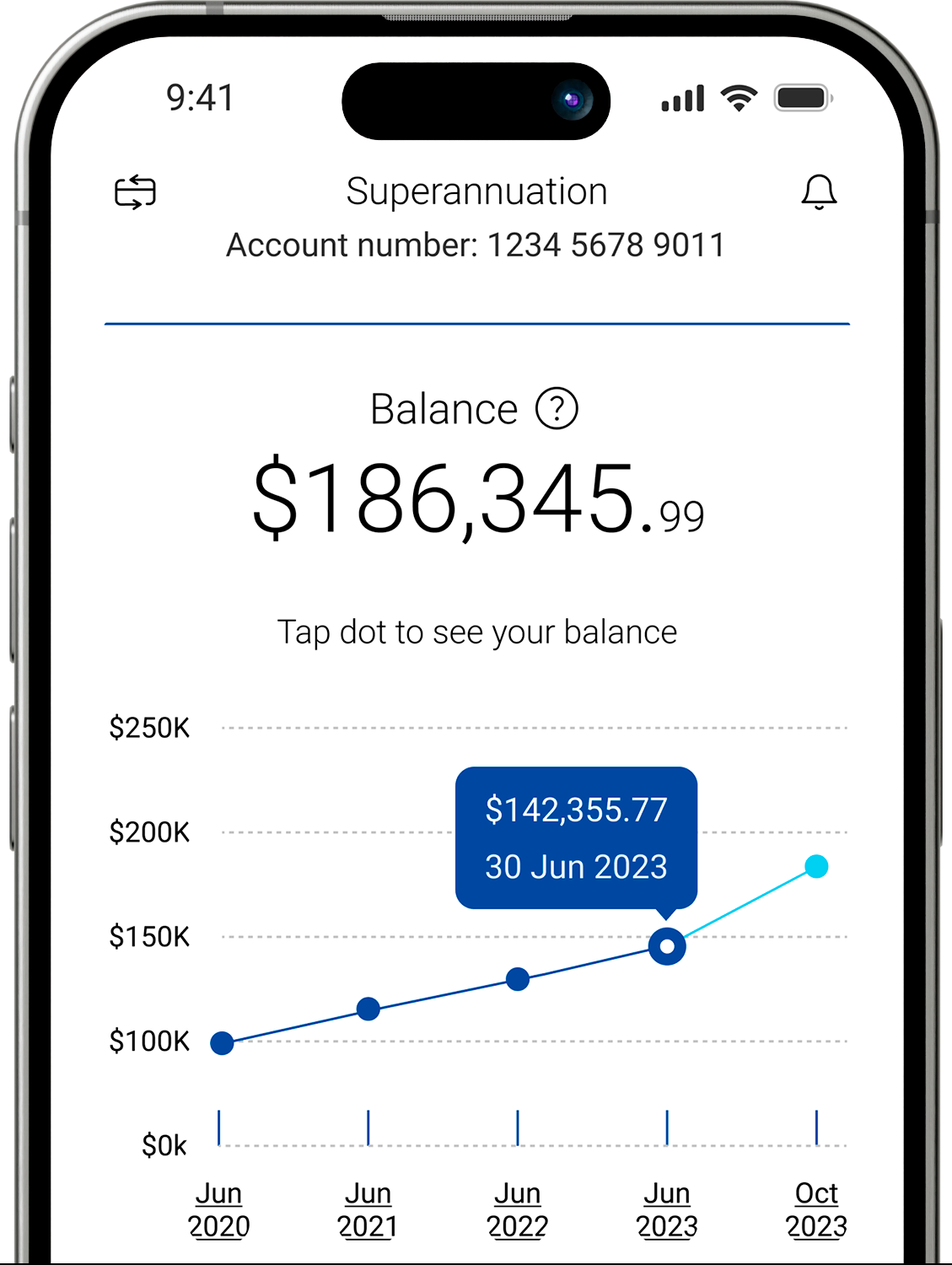
Track your performance
See how your money has performed over time, with new charts and graphs for insights at a glance.
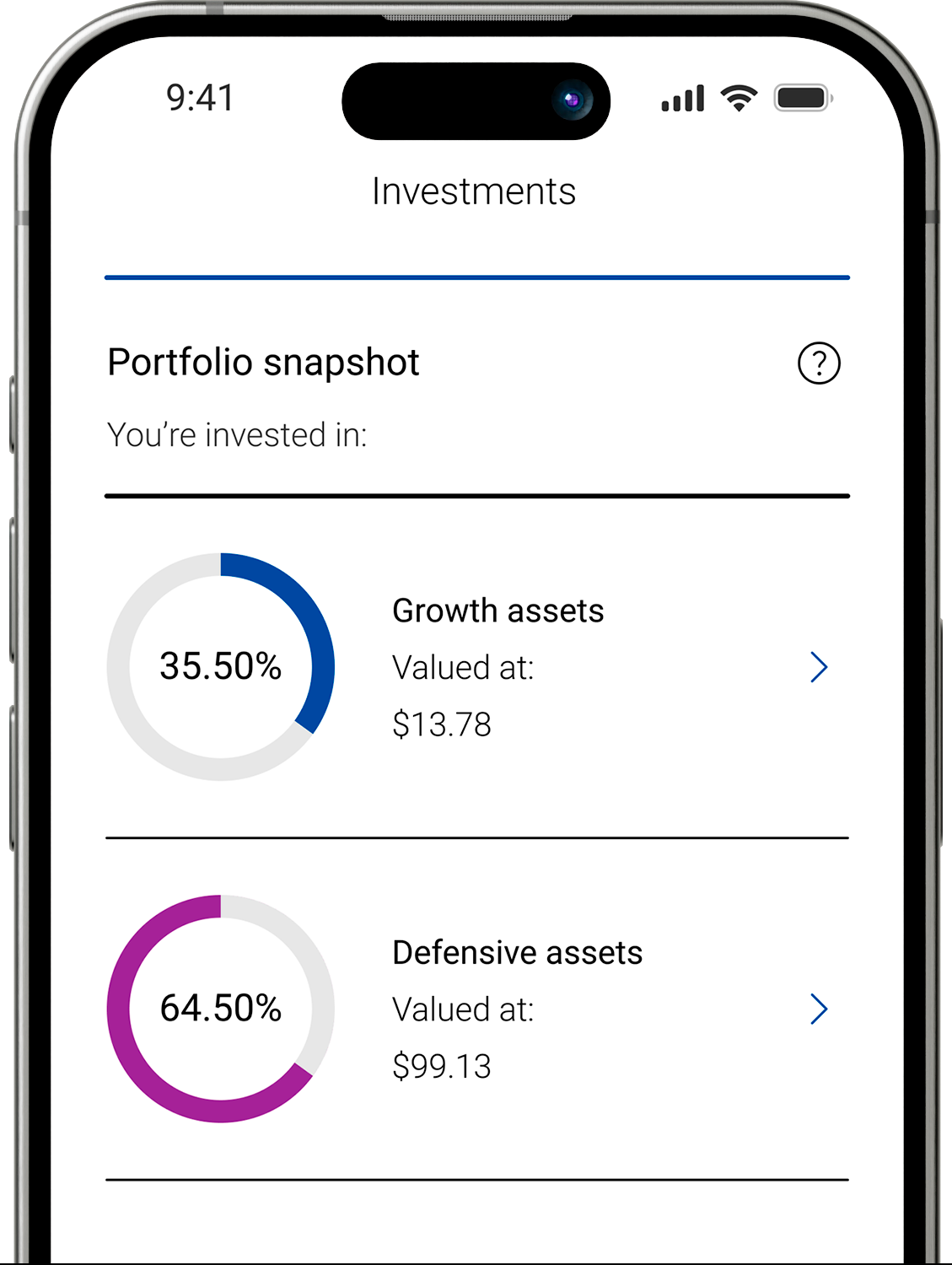
Get info you need, fast
Check your balance, view transactions, see how your money is invested and access statements.
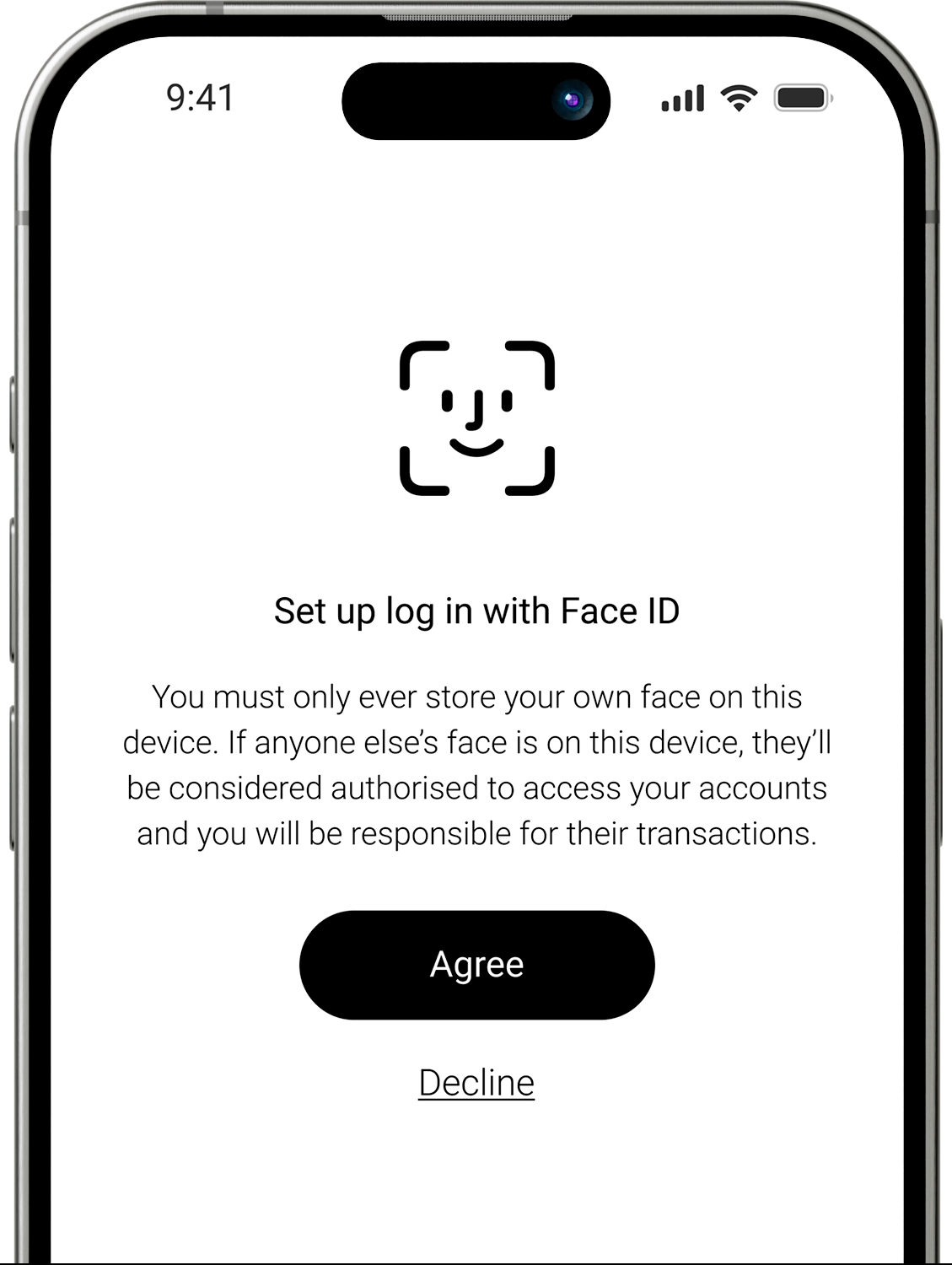
Keep your data safe
Login with confidence with secure Face ID or Touch ID.
New to CFS?
Join the many Australians who choose to invest with CFS.
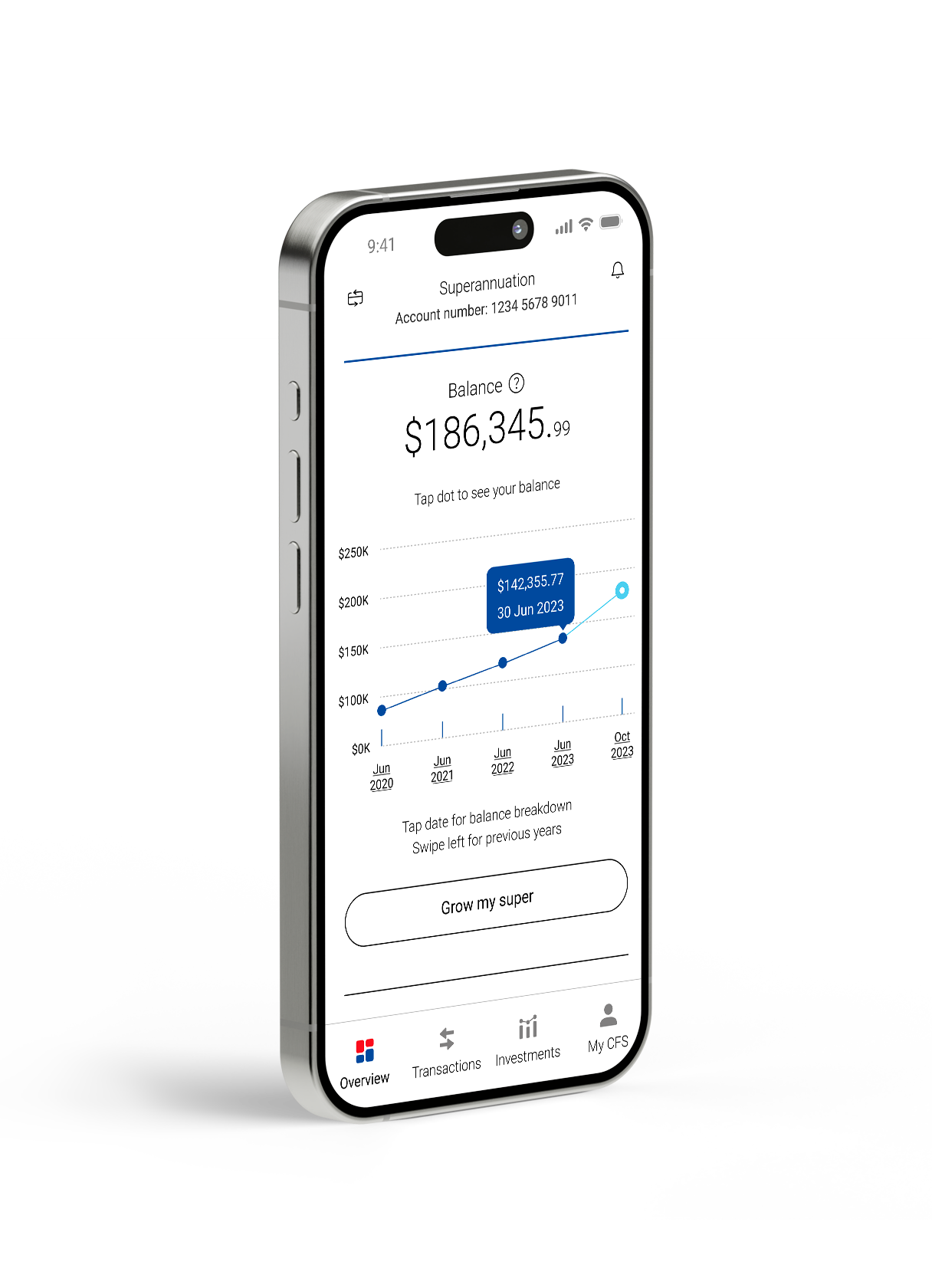

Download our improved app
With the CFS app, you can easily see how your CFS account is performing thanks to improved charts, graphs and insights.
All of these features paired with faster access to all your information, such as statements, balances, and where your money’s invested - all at your finger tips.
Frequently asked questions
This app does not cater for advisers, employers or FirstWrap members. FirstWrap members can download the CFS Edge mobile app here.
The Colonial First State app supports mobile devices using either iOS or Android operating systems, we also support tablet devices in portrait mode only. It is not supported for smart watch usage.
Members using the app on iOS devices require operating system Version 13 and above.
Members using the app on Android devices require operating system Version 7.0 and above.
Yes it is. The security of your personal information is extremely important to us. To ensure your information is secure we encrypt all information to and from the App and do not store any personally identifiable information on the App.
Authentication, via biometrics (Face ID or Touch ID), has additional built in security to prevent misuse and unauthorised access.
All updates to personal details through the app to web also requires two-factor authentication with the mobile number you have on file.
The mobile app is session-based which means that as soon as you log out or quit the app, or if a session expires after 10 minutes, your information is no longer available on your device and you will be logged out.
Yes. The app is optimised for screen readers, colour contrasts, font resizing and scalability for low vision or vision impairments.
Users need to have the accessibility features turned on their mobile device to activate this.
Your 8-digit Member ID (OIN) is unique to you and is different to your account number. You can find it on the top right hand corner of your latest statement.
Click on the 'Forgot Member ID (OIN)' link.
You will then be asked to provide your account number, date of birth and postcode.
If your details match what we have on file for you, a secure SMS will be sent to your mobile containing a FirstNet code.
Enter your temporary FirstNet code, you will be able to reset your password.
Click on the 'Forgot password' link in the app.
You will then need to enter your Member ID (OIN), or account number, date of birth and postcode.
If your details match what we have on file for you, a secure SMS will be sent to your mobile containing a FirstNet code.
Enter your temporary FirstNet code, you will be able to reset your password.
Need help getting started?
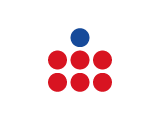
First time log in & onboarding (single account)
Get help to log in to the app for the first time

First time log in using biometrics
Access your account securely with face and fingerprint ID recognition
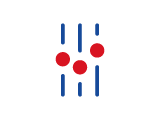
View personal details
Keep your details up to date to receive the latest communications and security confirmations
Unleash in ways you never thought possible
Get in touch
Get in touch with us online or call us
8:30am to 6pm AEST Monday to Friday.
Find a financial adviser
Use our tool to find professional financial advice,
local to you.
Download mobile app
Track your balance and see your
transactions history from anywhere.
Avanteos Investments Limited ABN 20 096 259 979, AFSL 245531 (AIL) is the trustee of the Colonial First State FirstChoice Superannuation Trust ABN 26 458 298 557 and issuer of FirstChoice range of super and pension products. Colonial First State Investments Limited ABN 98 002 348 352, AFSL 232468 (CFSIL) is the responsible entity and issuer of products made available under FirstChoice Investments and FirstChoice Wholesale Investments.
Information on this webpage is provided by AIL and CFSIL. It may include general advice but does not consider your individual objectives, financial situation, needs or tax circumstances. You can find the target market determinations (TMD) for our financial products at https://www.cfs.com.au/tmd which include a description of who a financial product might suit. You should read the relevant Product Disclosure Statement (PDS) and Financial Services Guide (FSG) carefully, assess whether the information is appropriate for you, and consider talking to a financial adviser before making an investment decision. You can get the PDS and FSG at www.cfs.com.au or by calling us on 13 13 36.





