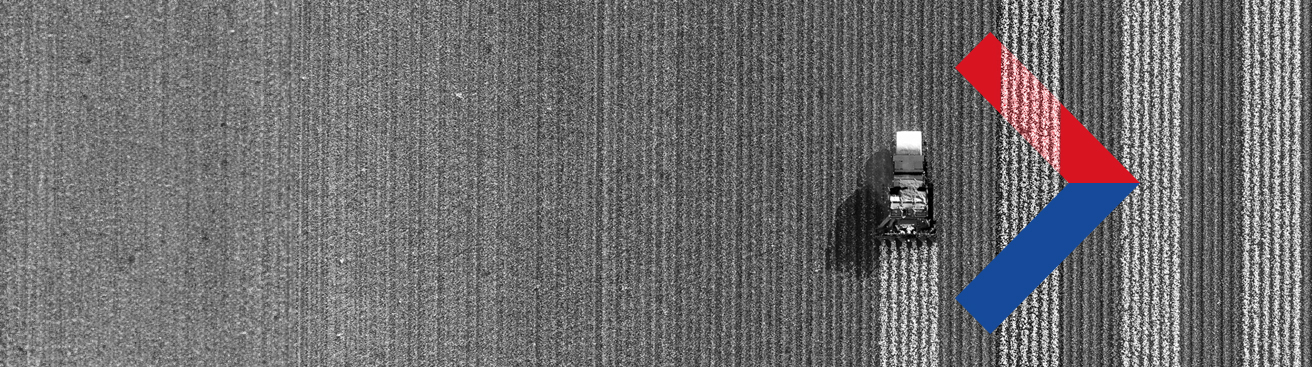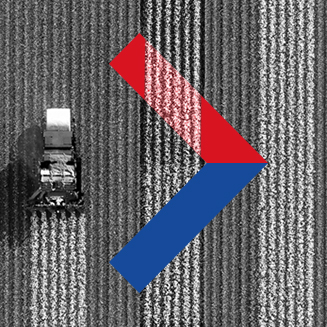Suggested Search
Take charge of your pension and live the life you always wanted in retirement. You can ask us to make changes to your pension payments to match life’s ups and downs whenever you need.
Be sure to also keep your personal and contact details updated so we can always stay in touch with important information about your retirement savings.
What would you like to do?
Steps for changing your pension payment amount or frequency, changing your bank details, or requesting a withdrawal
You can update your pension payments either online through our portal, or by downloading a form to complete and return.
Update your payments online
You can update your pension payments online in just four steps.
-
-
Choose ‘My account’ in the menu at the top of the page.
-
Select ‘Manage my Account’ followed by ‘Pension Payments’.
-
Choose ‘Update my Pension Payments’ and select your new amount and frequency.
Update your payments via form
-
Gather everything you need
- Your CFS pension account number.
- Your bank account details (if changing accounts or requesting a withdrawal).
- Access to a printer to print out the appropriate form.
- Check you’ve also got the information above if you’re requesting a withdrawal.
-
Log into our secure online portal
You’ll need your Member ID (OIN) and password. If you’ve forgotten either of these, you can retrieve your login details online.
-
Read the form's instruction carefully and fill in all the relevant fields
-
Print out, sign and date the form
-
Return your form to us
You can either:
Upload the form online
Upload a scanned copy of the completed and signed form, along with any attachments, through our secure online portal under My Account > Upload a scanned form.
Post the form to us at:
Colonial First State
Reply Paid 27
Sydney NSW 2001
What happens now?
We’ll process your request within five working days of receiving your form and send you a letter confirming this.
If we need more information from you before we can process your request, we’ll let you know.
Important things to know about changing your payment frequency
You can request changes to your pension payments but certain government rules apply:
- You must receive at least one payment in each financial year (1 July – 30 June).
- You must withdraw a minimum pension amount, which changes each year based on your account balance and age.
- If you’re age 60 or over, you generally don’t pay any tax on your pension payments.
- For some people, changing your level of pension payments may impact your entitlement to social security payments and other government benefits so it’s a good idea to talk to a financial adviser before taking action.
Important to know about making a one-off withdrawal
If you’re aged 60 or over, any pension payments or lump sum withdrawals from your pension are generally tax free. In other cases, tax may vary depending on a number of factors including whether you elect to receive an additional pension payment or lump sum withdrawal.
The choice to receive an additional withdrawal and whether it’s a pension payment or lump sum could also impact your entitlement to social security payments and other government benefits, so it’s a good idea to talk to a financial adviser before making a withdrawal.
Remember, too, that we can’t reverse a withdrawal request (or change the withdrawal type) once we’ve processed it.
How would you like us to pay your withdrawal?
You can receive your payment as:
- a lump sum
- an additional payment on top of your regular one
- a rollover to an account at another financial institution.
If we receive your correctly completed withdrawal request form before 3pm on a business day, we’ll use the exit unit price calculated at the close of business on that day.
Unit prices represent the value of one unit in a fund. Unlike share prices, which fluctuate in real time while the market is open, unit prices are calculated once daily by dividing the value of a fund’s assets (minus fees, expenses and taxes) by the number of units on issue.
Making your withdrawal
To complete the withdrawal request form you’ll need:
- your CFS pension account number
- the names of the investment options where your pension is invested
- your bank account details if you want to receive your withdrawal as a bank deposit
- your account details at another financial institution if you want your withdrawal paid there.
How to update your personal details
If you need to update your mobile phone number
For security reasons, you need to call us to do this on 13 13 36 (8:30am – 6pm, Monday to Friday, Sydney time).
If you want to update your name
Please complete a change of details form, making sure to attach the certified documents requested when you return it to us.
Steps for updating your other personal details
-
Gather everything you need
- Your Member ID (OIN)
- Your FirstNet password
- Access to the mobile phone number that is linked to your account.
-
Log into our secure online portal
You’ll need your Member ID (OIN) and password. If you’ve forgotten either of these, you can retrieve your login details online.
-
Choose ‘My Profile’ in the menu at the top of the page
-
Choose ‘My details’ in the menu on the left side of the page
This will take you to a page where you can see your existing details, including the email address on your account.
-
Choose ‘Edit my contact details’ and ‘Generate FirstNet code’ before updating your details
This will send a unique code to your registered mobile phone number. If you don’t have a registered mobile phone number on your account, call us on 13 13 36 (8:30am – 6pm, Monday to Friday, Sydney time).
-
Enter the unique code and choose ‘Submit’
-
Update your information and choose ‘Update my details’
What happens now?
Thank you. We’ve updated your details. You’ll be able to see the changes live in your online account, and we’ll also send you a confirmation letter.
Need to reset your online account password?
How to go paperless and switch to online statements
Paper statements aren’t for everyone – whether you’re sick and tired of clutter or just want to cut back on waste, our paperless online statements are a convenient alternative.
All your statements are stored online in one location and can be accessed anytime, anywhere you can log into your account.
Steps for switching to online statements
-
Gather everything you’ll need:
- Your Member ID (OIN)
- Your FirstNet password
- Access to the mobile phone number that is linked to your account.
-
Log into our secure online portal
You’ll need your Member ID (OIN) and password. If you’ve forgotten either of these, you can retrieve your login details online.
-
- For pension or investment: choose ‘My Profile’ in the menu at the top
- For super: choose ‘My Profile’ on the arrow near your name at the top
-
Choose ‘Communication preferences’ in the menu on the left
-
Choose ‘Edit my communication preferences’ at the bottom
-
Choose ‘Generate FirstNet code’ before updating your details
This will send a unique code to your registered mobile phone number. If you do not have a registered mobile phone number on your account, call us on 13 13 36 (8:30am – 6pm, Monday to Friday, Sydney time).
-
Enter your unique code and choose ‘Submit’
-
Choose ‘Email’ instead of ‘Mail’ and choose ‘Update my preferences’
-
Double check we have your correct email address
-
Choose ‘My details’ in the menu on the left
-
Choose ‘Edit my contact details’ to see or update your email address
-
Choose ‘Update my details' or ‘Cancel’ if no change is made
Thank you. You’re all done.
To learn about other ways of managing your pension account, visit our FAQs page or give us a call on 13 13 36.
What’s next?
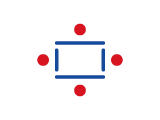
Speak to an expert
Our dedicated team of retirement specialists can provide general advice and help with a range of topics related to your retirement.
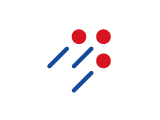
Retirement Planning
Create a strategy for your wealth that helps you retire with financial freedom, security, and purpose.
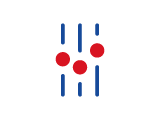
Age pension guide
Find out if you’re eligible for the Age Pension, how it works, and how you can apply.
Unleash in ways you never thought possible
Get in touch
Get in touch with us online or call us
8:30am to 6pm AEST Monday to Friday.
Find a financial adviser
Use our tool to find professional financial advice,
local to you.
Download mobile app
Track your balance and see your
transactions history from anywhere.
Disclaimer
Information on this webpage is provided by Avanteos Investments Limited ABN 20 096 259 979, AFSL 245531 and Colonial First State Investments Limited ABN 98 002 348 352, AFSL 232468. It may include general advice but does not consider your individual objectives, financial situation, needs or tax circumstances. You can find the target market determinations (TMD) for our financial products at www.cfs.com.au/tmd, which include a description of who a financial product might suit. You should read the Financial Services Guide (FSG) available online for information about our services.