To view your personal details:
go to the dashboard screen
tap on the 3 horizontal lines at the top left of your screen.
Then a menu will open. Under My profile, tap Personal details.
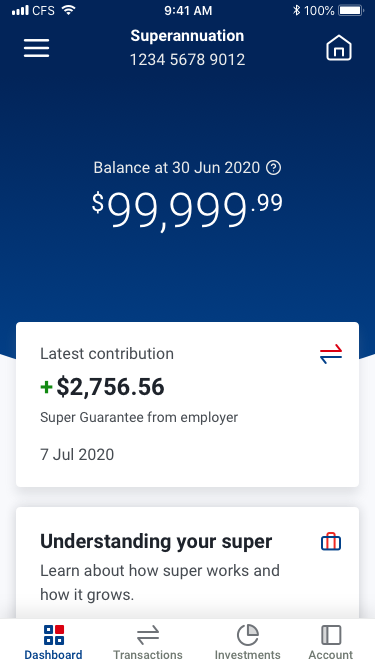
Menu
The Colonial First State app puts you in control of your super, pension or investments by making it easy to view and manage your accounts – whenever and wherever it suits you.
To view your personal details:
go to the dashboard screen
tap on the 3 horizontal lines at the top left of your screen.
Then a menu will open. Under My profile, tap Personal details.
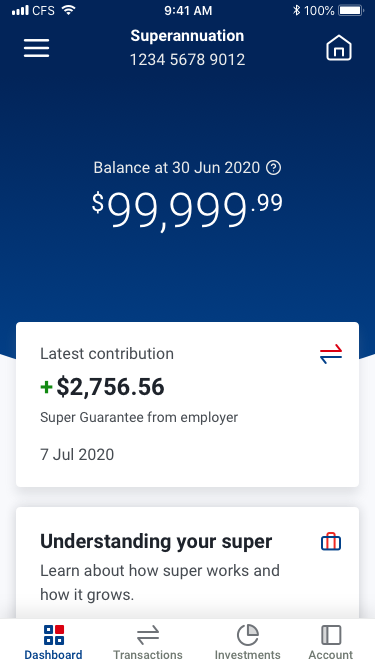
Menu
You’ll then be able check that all your details are up to date.
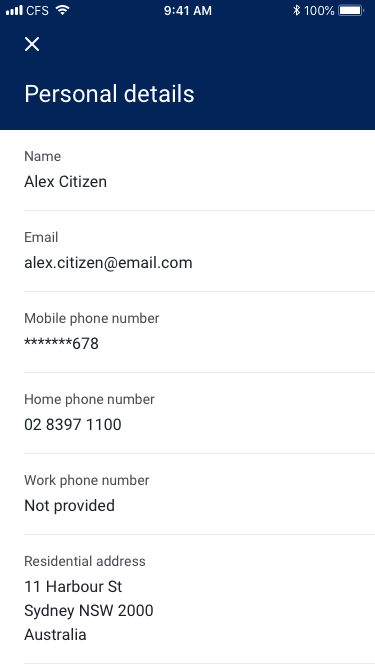
Menu
Need to update your details such as work or home contact numbers or your address? It’s easy to do.
Scroll down to the bottom of the screen and tap Edit personal details.
Tips: Register your mobile number
If you don't have a mobile number listed on your account, you will need to call us to have this added to your account. You cannot add or update a mobile number online or via the app.
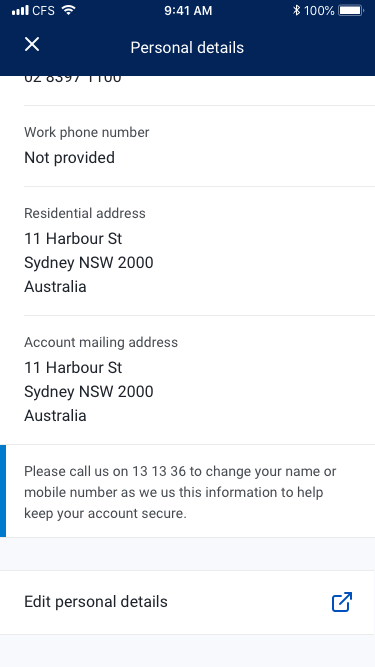
Menu
Once you've received your FirstNet code:
type in the code, then
tap Submit.
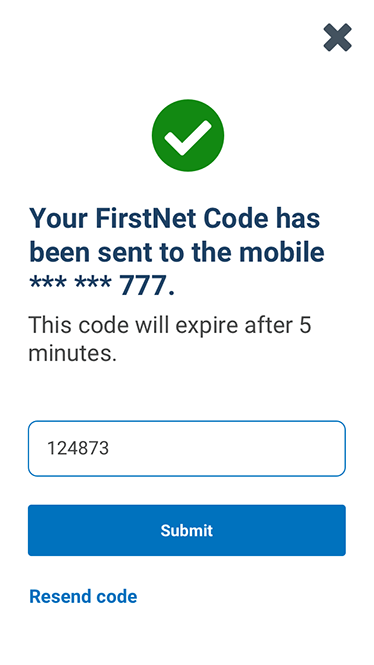
Menu
You’ll be taken to the Edit contact details screen where you can update your email, landline phone numbers and address.
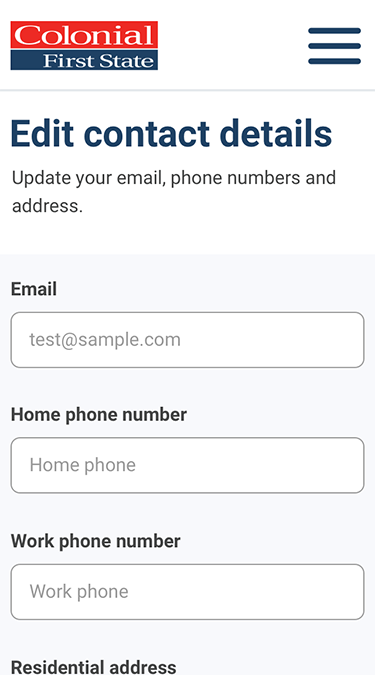
Menu
Once you've made your changes, tap Update my details at the bottom of the screen to confirm them.
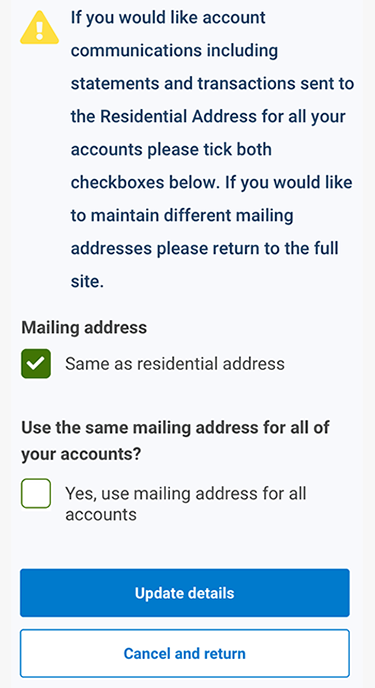
Menu
Get in touch with us online or call us
Standard Operating Hours
8:30am to 6pm (Sydney time)
Holiday Period
CLOSED public holidays (25 to 26 Dec & 1 Jan)
23 Dec 2024 to 3 Jan 2025, 9am to 3pm (Sydney time)
6 to 10 Jan 2025, 8:30am to 5pm (Sydney time)
Use our tool to find professional financial advice,
local to you.
Track your balance and see your
transactions history from anywhere.
Information on this webpage is provided by Avanteos Investments Limited ABN 20 096 259 979, AFSL 245531 (AIL) and Colonial First State Investments Limited ABN 98 002 348 352, AFSL 232468 (CFSIL). It may include general advice but does not consider your individual objectives, financial situation, needs or tax circumstances. You can find the Target Market Determinations (TMD) for our financial products at www.cfs.com.au/tmd, which include a description of who a financial product might suit. You should read the Financial Services Guide (FSG) available online for information about our services. This information is based on current requirements and laws as at the date of publication.
Tax considerations are general and based on present tax laws and may be subject to change. You should seek independent, professional tax advice before making any decision based on this information.
AIL and CFSIL are not registered tax (financial) advisers under the Tax Agent Services Act 2009 and you should seek tax advice from a registered tax agent or a registered tax (financial) adviser if you intend to rely on this information to satisfy the liabilities or obligations or claim entitlements that arise under a tax law.
Your privacy is important
The privacy of your personal information is important to us. Any personal information collected will be dealt with in accordance with our Privacy Policy Statement, available at colonialfirststate.com.au or by calling us on 13 13 36.